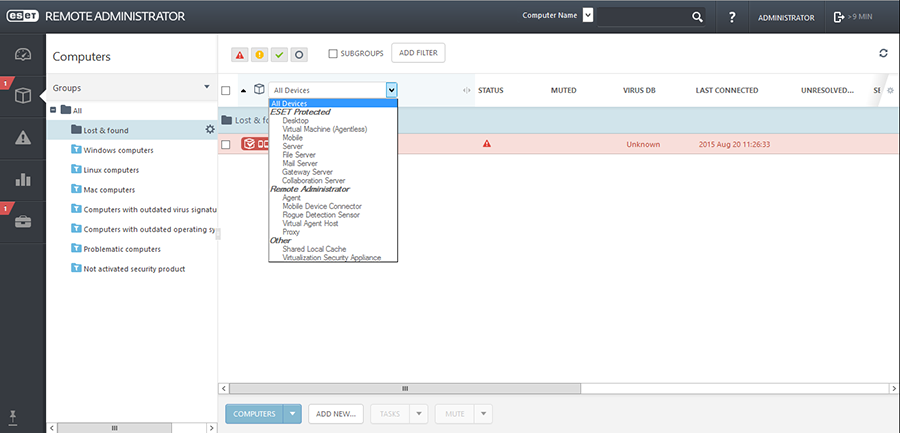Assumptions:
First, export the MSI from your Eset console, whether local or remote (Outlined here: http://kb.eset.com/esetkb/index?page=content&id=SOLN2227)
Copy the MSI to a share on a file server that is accessible to everyone within the domain
Modify the script below to suit your needs, replacing UNC paths as needed.
Save as a .bat file
- Your are deploying eset in an ADDS domain and all workstations are joined to the domain
- You know how to create a gpo to execute a logon script
- You have already installed the Eset Management Console on a local or remote server
First, export the MSI from your Eset console, whether local or remote (Outlined here: http://kb.eset.com/esetkb/index?page=content&id=SOLN2227)
Copy the MSI to a share on a file server that is accessible to everyone within the domain
Modify the script below to suit your needs, replacing UNC paths as needed.
Save as a .bat file
REM ** Check for existing install
if exist "C:\Program Files (x86)\ESET\ESET File Security\egui.exe" goto esetinstalled
if exist "C:\Program Files (x86)\ESET\ESET File Security\x86\ekrn.exe" goto esetinstalled
if exist "C:\Program Files\ESET\ESET File Security\x86\ekrn.exe" goto esetinstalled
if exist "C:\Program Files\ESET\ESET File Security\egui.exe" goto esetinstalled
if exist "C:\Program Files\ESET\ESET Endpoint Antivirus\x86\ekrn.exe" goto esetinstalled
if exist "C:\Program Files\ESET\ESET Endpoint Antivirus\ekrn.exe" goto esetinstalled
if exist "C:\Program Files (x86)\ESET Endpoint Antivirus\ekrn.exe" goto esetinstalled
REM ** Removing Registry Entires
REG DELETE HKEY_LOCAL_MACHINE\SOFTWARE\ESET /f
REM ** Remove old ESET Folders
DEL /f /q "C:\Program Files\ESET"
DEL /f /q "C:\Program Files (x86)\ESET"
if %PROCESSOR_ARCHITECTURE% == x86 goto 32bit
if %PROCESSOR_ARCHITECTURE% == AMD64 goto 64bit
:64bit
msiexec /i "\\SERVERNAME\SHARENAME\ESET-64Bit-Installer.msi" /qn
goto esetinstalled
:32bit
msiexec /i "\\SERVERNAME\SHARENAME\ESET-32Bit-Installer.msi" /qn
:esetinstalled
if exist "C:\Program Files (x86)\ESET\ESET File Security\egui.exe" goto esetinstalled
if exist "C:\Program Files (x86)\ESET\ESET File Security\x86\ekrn.exe" goto esetinstalled
if exist "C:\Program Files\ESET\ESET File Security\x86\ekrn.exe" goto esetinstalled
if exist "C:\Program Files\ESET\ESET File Security\egui.exe" goto esetinstalled
if exist "C:\Program Files\ESET\ESET Endpoint Antivirus\x86\ekrn.exe" goto esetinstalled
if exist "C:\Program Files\ESET\ESET Endpoint Antivirus\ekrn.exe" goto esetinstalled
if exist "C:\Program Files (x86)\ESET Endpoint Antivirus\ekrn.exe" goto esetinstalled
REM ** Removing Registry Entires
REG DELETE HKEY_LOCAL_MACHINE\SOFTWARE\ESET /f
REM ** Remove old ESET Folders
DEL /f /q "C:\Program Files\ESET"
DEL /f /q "C:\Program Files (x86)\ESET"
if %PROCESSOR_ARCHITECTURE% == x86 goto 32bit
if %PROCESSOR_ARCHITECTURE% == AMD64 goto 64bit
:64bit
msiexec /i "\\SERVERNAME\SHARENAME\ESET-64Bit-Installer.msi" /qn
goto esetinstalled
:32bit
msiexec /i "\\SERVERNAME\SHARENAME\ESET-32Bit-Installer.msi" /qn
:esetinstalled
Now go back to the GPO that you created. under user configuration>Windows Settings>Scripts Logon/Logoff add the .bat file.
run gpupdate /force on workstation or have them reboot.
Eset should install as long as there is not another AV product installed.
I have tested this and it works but every remnant of previous AV products needs to be removed.
Eset should install as long as there is not another AV product installed.
I have tested this and it works but every remnant of previous AV products needs to be removed.