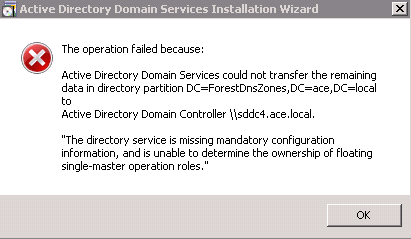Locate and copy the DN for the infrastructure master
- Run Adsiedit.msc
- Connect to the server which hold the infrastructure Role ("netdom query fsmo" if you're not sure)
- Connect to CN=Configuration,DC=<domain>,DC=<suffix>.
- Expand CN=Sites -> CN=”Site of the Infrastructure Master” -> CN=Servers -> CN=”Infrasturcte Master”
- Open the Properties of CN=NTDS Settings
- Find DistinguishedName and copy the value to a notepad .txt
- Right click on ADSI Edit and select "Connect to" again
- This time Connect to DC=ForestDnsZones,DC=<domain>,DC=<suffix>.
- Under "Computer" select the same server (Server that holds IM role)
- Open the properties for the Infrastructure object.
- Check the fSMORoleOwner attribute.
- If the attribute has a huge GUID, edit the value and paste in the Distinguished name that we just copied to Notepad.
- Now we need to do the same thing with "DomainDNSZones"
- Connect to DC=DomainDnsZones,DC=<domain>,DC=<suffix>.
- Under "Computer" select the same server (Server that holds IM role)
- Open the properties for the Infrastructure object.
- Check the fSMORoleOwner attribute.
- If the attribute has a huge GUID, edit the value and paste in the Distinguished name that we just copied to Notepad.
Clean up DNS
- Open DNS Manager on the FSMO role holding DC
- Right Click the _MSDCS zone and go to the name server tab
- Remove any Name Servers that say "unknown" under "ip Address"
- Check the "forward Lookup zone" for any A records that point to a DC that doesn't exist and delete them